|
|
SkyPoint
Communications is a full service Internet Service Provider.
Open Transport TCP Configuration
- 1.Select "PPP".
At the top of the window, select "Mac PPP" in the "Connect via" pop-up menu
if you will be using MacPPP. Select "PPP" if you will be using Open Transport
PPP.
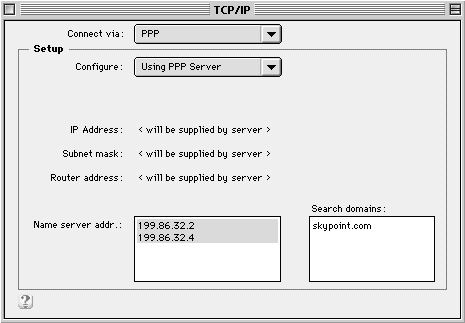
- 2.Select the "Configure"
option. Select
Manually in the "Configure" option menu.
- 3.Enter the Subnet
mask. In the
"Subnet Mask" box, enter 255.255.255.0.
- 4.Enter the Router
address. In
the "Router Address" box, enter 199.86.32.1.
- 5.Enter the Name
server address.
In the "Name Server addr." box, enter 199.86.32.2.
- 6.Enter the Secondary
Name server address.
In the "Name Server addr." box, enter 199.86.32.4.
- 7.Enter the Search
Domain. In
the "Search domains" box, enter skypoint.com.
- 8.Select the "Configure"
option. Select
Using PPP in the "Configure" option menu.
- 9.Restart your computer.
Help | About Us | Services | Members | Contact Us
|
