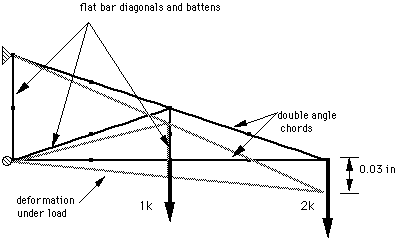
SIMPLE CRANE TRUSS
INTRODUCTION
Although a well-kept secret, finite element analysis is yet another productive
Mac[1] engineering application. Finite element
methods, like computer systems, moved onto design engineering desktops from the
realm of large mainframes and corporate MIS staff. Evolution from last
desperate resort to engineering tool arose from productivity gains made
possible by low cost, non-intrusive desktop computer systems. Apparently, real
productivity gains are not associated with super-computer processing speeds,
but with creative autonomous use of personal computers with relatively modest
CPU speeds. Lightning fast number-crunching, although useful, affects
productivity less than ability to organize and phrase problems and communicate
significance within the pace of the product design cycle.
In the engineering world, finite element analysis is only useful in a design engineering context. Computational elegance usually takes a back seat to productivity, cost, schedule and other design imperatives. The Mac contribution is an integrated work environment and a convenient non-intrusive operating system. The following discussion illustrates the design engineering process with several individual analysis cases.
ABOUT FINITE ELEMENT ANALYSIS
Finite element analysis and its cousins, finite difference and boundary element
methods consider physical systems, however complicated, as a composite of the
individual responses of simple elements. Ultimately the composite behavior is
characterized by a large system of simultaneous equations, solved by matrix
methods. Manual methods for such analysis predate the U.S. Civil War, but
general engineering use had to wait for FORTRAN and the digital computer in the
late 50's. Commercial software evolved during the next 10--15 years into
engineering tools for formulating and solving general problems in solid and
fluid mechanics.
Analysis begins by modeling--defining an element mesh with geometry defined by node points. The engineer chooses boundary conditions and specifies element properties and loading, based on assumed physical behavior. Solution involves assembly of the individual elements into the structural stiffness matrix. The stiffness matrix is inverted and multiplied into the applied load vector to provide the displacement vector. Displacements go back into the individual element stiffnesses to provide stress and loading. At one time the model was formulated one node and one element at a time, but all modern software uses either stand-alone or integral modellers to create individual elements from geometric entities. Likewise graphic and tabular post-processors extract and summarize relevant results from a massive amount of numerical results. Engineering assessment usually requires additional arithmetic beyond that provided by the finite element software itself.
WHY MAC
Conventional wisdom sees finite element analysis strictly as number crunching,
but finite element analysis is a mixed bag. Graphic modelling is interactive
and paced by the user's engineering skill. Interpretation combines graphic
displays and arithmetic processing of selected results, typically for
comparison to design code requirements or experimental data. Documentation
involves graphic and tabular presentation of the small fraction of the total
output which is actually pertinent. Only matrix operations and the more
esoteric graphic presentations involve heavy number crunching. Processor speed
certainly matters, but a solution crunched in an hour may require days or
sometimes weeks to model and interpret. Consequently labor savings in these
areas impact productivity quite heavily.
The real power of the Mac is in ease of information flow between software packages. Finite element model diagrams saved as PICT files from analysis software or terminal emulation may have modelling assumptions and terminology applied (and clutter removed) in a drawing program. Pasted into the final report, the diagram documents assumptions concisely and clearly. Graphic results can be sifted and clarified in the same way to amplify important points in a form clearly understood by the laity--a significant obstacle to the use of finite element techniques.
Likewise, tabular bulk data moves easily through terminal emulators, spreadsheets, and charting software into a word processor to provide summary results justifying conclusions. The path might also detour into mathematical analysis software if comparative analysis such as a design-of-experiments approach were used. Specialized input such as a load history can also can be assembled with a spreadsheet or from a custom program, graphed, formatted and used with finite element software.
DESIGN EXAMPLES
Figures 1--4 show typical finite element models for determining stress,
deflection and loading. The tables show particular engineering tasks required
before and after numeric solution to make the results meaningful. The truss and
dished cover in Figures 1 and 2 can be solved manually by an engineer with a
day or so to waste, but finite element solution only takes an hour or two from
boot-up to answers, depending on the user's skill and the design issues. The
pressure bulkhead and forming tool are straightforward, but well past any
manual analysis other than hip shot level.
Crane Truss
Conventional wisdom has it that engineering results spring full blown from
graphic output--the stress plot is all. In fact, interpretation is usually
numeric, comparative and always properly the job of the design engineer. The
crane truss in Figure 1 requires both stability and strength assessment using
allowable stresses and an interaction formula with steel construction code
design rules. Stability analysis in particular is not done by finite element
software because the detail involved is not found in the finite element model,
and the mandated methodology is not as simple as matrix inversion. Connection
design uses calculated member forces with design formulas appropriate to the
type of connection and the materials involved.
Dished Cover
The dished cover in Figure 2 is a typical pressure vessel component made from a
spherical shell welded to an edge ring. The figure shows a sectional view with
the computed stress distribution. The model is easily solved, but the
engineering assessment is more difficult. The high stresses at the joint
between the shell and the ring require classification for comparison to
allowable values relating to collapse, acceptable distortion and fatigue. This
classification involves determination of the linearly varying stress components
along the stress classification line. One approach uses a straight line and a
higher order polynomial fit to the stress variation. The linear fit determines
the margin against plastic collapse; the high order fit determines the margin
against fatigue. This approach is typical of nuclear equipment and similar
critical applications and is set forth in the ASME pressure vessel design
codes.
Another important aspect of the design is the bolting and gasket loading.
Bolting provides enough preload to prevent leakage as the pressure is applied,
but not so much to crush the seal. The designer uses the loading and
deformation output with fastener and seal design criteria to specify the gasket
size and material and the bolt size and torque to obtain the preload. The
arithmetic is again too specialized to be incorporated into general purpose
finite element software, but quite well suited for a spreadsheet.
Pressure Bulkhead
Figure 3 shows stress contours in a portion of a flat plate used to separate
chambers in a pressure vessel. The bulkhead must meet ASME Code standards for
strength and must also be evaluated for seal integrity. The attachment weld
between the face bar and the plate is assessed for strength using computed
forces between the adjoining elements. The weld is not modeled explicitly,
because its shape is indeterminate. Moreover existing engineering criteria for
weld stress include margins for built-in stress, fatigue at permissible
discontinuities and other effects not amenable to any realistic analysis.
The distortion of the face bar determines seal effectiveness. Rigid body
movement has no effect, but the runout (elastic deformation out of flat) can
cause gaps leading to leakage. The calculated overall deformations (including
both rigid body and elastic components) are easily plotted and analyzed using
spreadsheet software.
Composite Forming Tool
The forming tool shown in Figure 4 is used for spacecraft composite lay-up. The
tool is subject to finite element analysis to determine tool distortion under
its own weight, to insure that the required contour is produced. This
particular tool was designed, manufactured and analyzed without drawings. The
tool was designed on an MS-DOS workstation using an imported data base to
define the desired curvature. The design geometry was transferred to a Mac for
analysis using an IGES file. Displacements calculated by finite element
analysis were converted to surface distortions using spreadsheet software.
The tasks noted in all the examples generally apply to the engineering
assessment, not the usual communications from designer to analyst.
Communications include sketching, documentation and perhaps faxing and formal
submittal. Such tasks are also easier in the Mac environment, again because the
flow of information between applications is invariably quick and uncomplicated.
FINITE ELEMENT SOFTWARE
Good finite element software is available for the Mac itself or software
resident on a host system can be used. Resident software is expensive, but it
provides seamless access. Remote access to a host frees up a desktop machine
for other work and requires lower initial outlay. Difficult or costly on-line
access makes for tough learning curves and lower comfort levels, both
productivity dampers.
Mac-based finite element codes range from shareware to large scale programs to run a full range of static, thermal and dynamic and non-linear analysis. General purpose software includes a solid modeller, post-processing and graphic display modules, and an element library including beams, plates, solids and special purpose elements to simulate gaps, coulomb friction and local damping. Other useful features include translators for importing and exporting CAD models or to produce input to other finite element software. Mass and section property calculation, and kinematic analysis, fatigue and fracture calculations may also be available.
Limited capability programs and working demonstration versions of general purpose codes give new users experience without mortgaging the farm. Typical demo versions handle only small problems, but permit full use of the modeller and post-processing features and graphic capabilities. Small benchmark problems will check program accuracy and usability, and a potential user may also attempt deliberate crashes (e.g. with a distorted mesh) to test program stability. in fact, buying expensive general finite element software for any platform without a good solid wring-out is somewhat reckless.
Besides meeting the user's engineering requirements, Mac finite element software should have all the regular Macintosh interface features and disk file output. The realities of finite element analysis may dictate some departures from usual Mac practice, but the more Mac-like the interface, the lesser the likelihood that the program reflects the dreaded DOS-port syndrome. PICT file graphic output is much preferable to the FKEY screen shot which the uninitiated may consider equivalent. Text file command stream input and the ability to direct post-processor output to disk are indispensable.
DISTRIBUTED PROCESSING
As an alternative to resident software, all or part of an analysis may be
handed off to a host machine, using the Mac as a terminal emulator. Main frame
finite element software provides Tektronix or DEC graphic output for viewing
and capture by Mac resident communication/emulation software. In one scenario,
the Mac becomes a client to modeller and solver on a large server. Graphic
displays and tabular results generated by the server are retrieved with a
terminal emulation software and processed for engineering use by the client
Mac. Another approach uses geometry in a neutral format (IGES or DXF for
example) imported from a CAD work station to a Mac solid modeller for model
assembly. The finite element model could either be run on the Mac or a host
machine.
Product guides such as `Apple Engineering/Scientific Solutions Guide,' are good starting points for finding finite element software. Descriptions are brief and often optimistic, but shopping is fairly easy. The best resource is user comment, via on-line services or the Internet. Users tend to complain about bugs rather than applaud features which work as promised, so user comment is a useful counterbalance to sales reps who often know little about practical engineering.
CONCLUSION
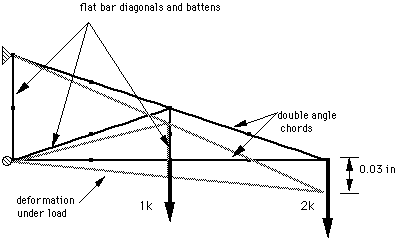
Section property calculation HyperCard; spreadsheet Weight and mass property verification SpreadsheetDESIGN EVALUATION
AISC/CMAA stress and stability assessment Spreadsheet Connection design and stress computation HyperCard; spreadsheet Reaction load statics check SpreadsheetNote: The reference to HyperCard is genuine. A HyperCard stack is a great way to do the tedious arithmetic of computing beam section properties. HyperCard output can be directed to any number of other applications, including modeling input text files, for documentation or further use.
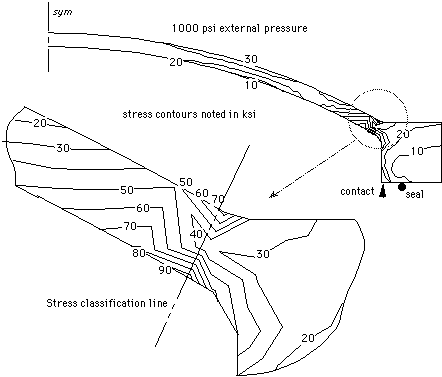
DISHED COVER FOR `QUICK ACTING' CLOSURE
CAD file input from designer; export to Apple file exchange; file designer transferDESIGN EVALUATION
ASME Code primary, secondary and peak stress Spreadsheet; charting; custom classification and assessment program Bolting design--preload and fatigue Spreadsheet; custom program Seal design--gasket load separation at seal Spreadsheet
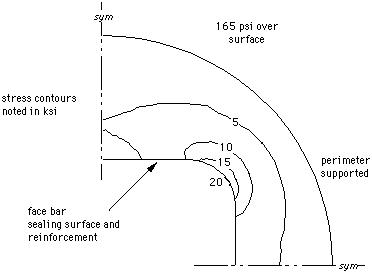
MODELING
CAD file input Apple file exchange; file
transfer
Face bar section properties HyperCard; spreadsheet
Weight for model verification Spreadsheet
DESIGN EVALUATION
ASME Code primary, secondary and peak stress Spreadsheet; charting; custom classification and assessment program Face bar weld joint loading and design Spreadsheet; charting Seal design--face bar distortion Spreadsheet; charting
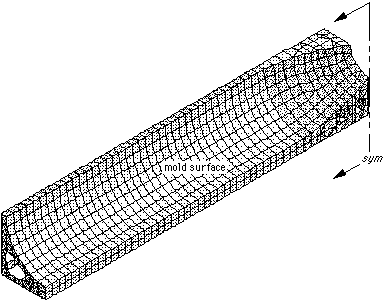
COMPOSITE FORMING TOOL1
CAD file input Apple file exchange; file
transfer
Stiffener section properties Spreadsheet; HyperCard
DESIGN EVALUATION
Gross surface displacement (includes rigid Spreadsheet; charting body movement) Local departure from shape (effect of Charting elastic distortion on molded shape) Weight breakdown Spreadsheet; charting[1]Used with the kind permission of Remmele Engineering Inc who designed the tool